
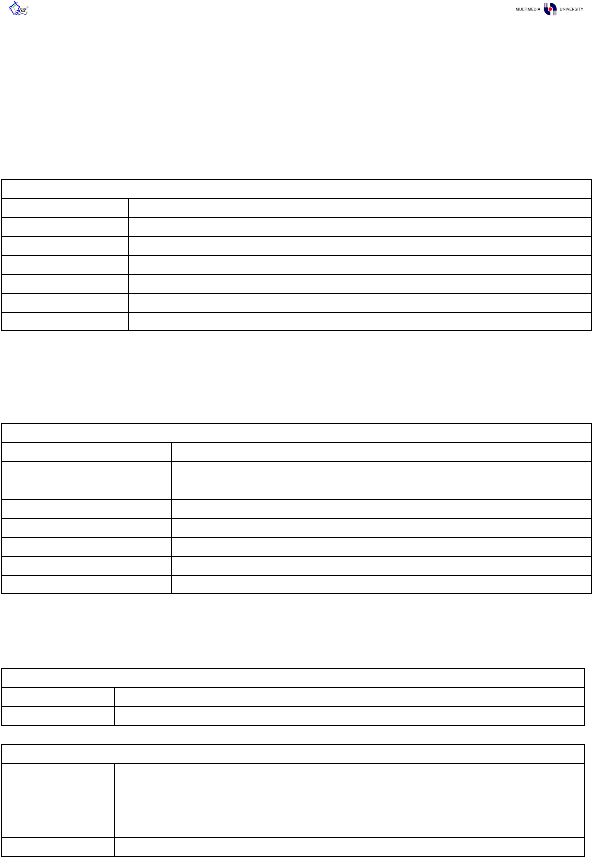
FYP Final Report v1.0.0
Copyright and All Rights Reserved To: Pee-Lo Team @2003/04
84
Forms Design
Pee-LoAA has been build up by putting together some Windows Forms, UserControls, third party
Magic GUI Library, and adding in the Pee-LoWS WebReference.
The Windows Forms consist of a Parent MDI form and four Child forms:
System.Windows.Forms Namespace
Forms
Description
frmMain.cs
Parent MDI (Multiple Document Interface) forms
frmAbout.cs
Child form; use as an About Box of Pee-LoAA
frmLogin.cs
Child form; let user login to the system
frmAdmin.cs
Child form; will be shown if administrator login to the system
frmPhysician.cs
Child form; will beshown if physician login to the system
Table 1: Windows Forms used by Pee-LoAA
The UserControls consist of one navigation control and four controls which each of them having
Crownwood.Magic.Controls.TabControl on top of them.
peeloApps.UserControls Namespace
UserControls
Description
UserControlNav.cs
Serve as a navigation window; contains four functional button to call
other UserControls
UserControlAdmin.cs
TabControl having some TabPages which is only for Administrator
UserControlPatient.cs
TabControl having some TabPages providing patients info
UserControlPhysician.cs
TabControl having some TabPages providing physician info

