
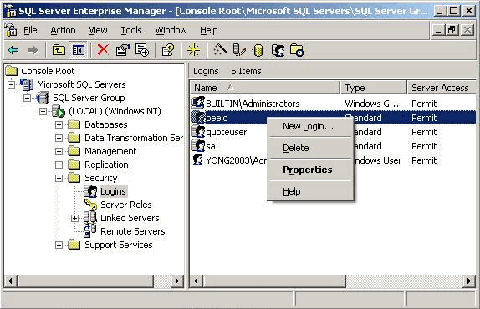
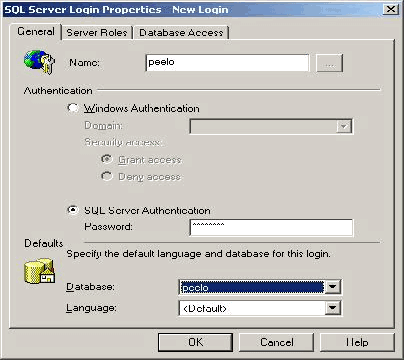
FYP Final Report v1.0.0
Copyright and All Rights Reserved To: Pee-Lo Team @2003/04
81
4.
Again, right click the Login node of the Security tree to create New Login. Below is the new
Login Properties dialog box – General Tab. Assign the Name as “peelo” and SQL Server
Authentication Password as “password”. Choose default Database as “peelo”.
5.
Also in the Login Properties dialog box, choose Database Access tab. As shown below,
check the permit for peelo database, so that this login can access database named peelo.
Check also the db_owner permit in the “Database roles for peelo” column. By assigning

