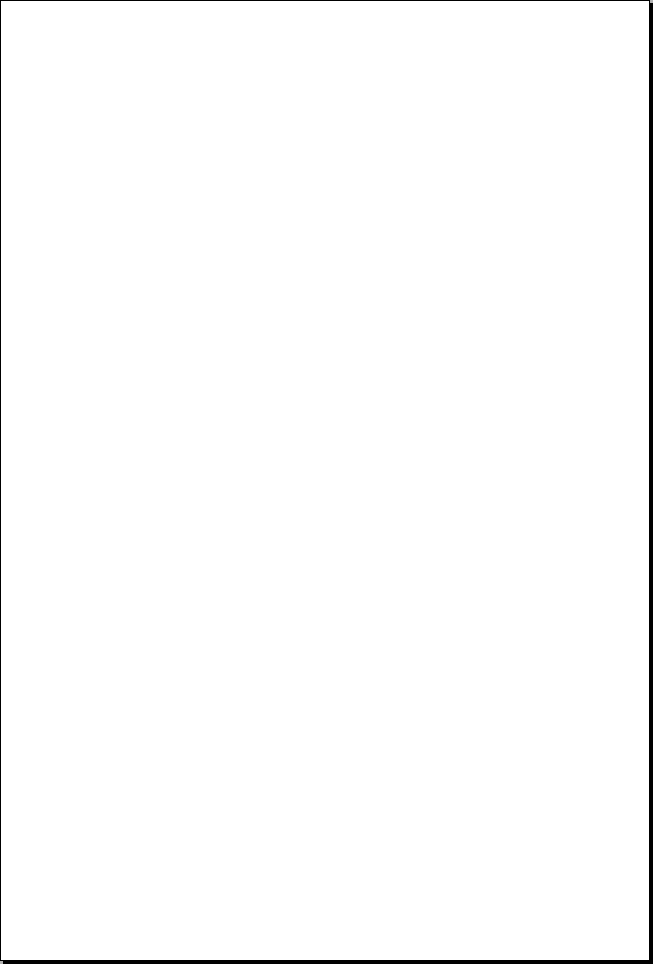
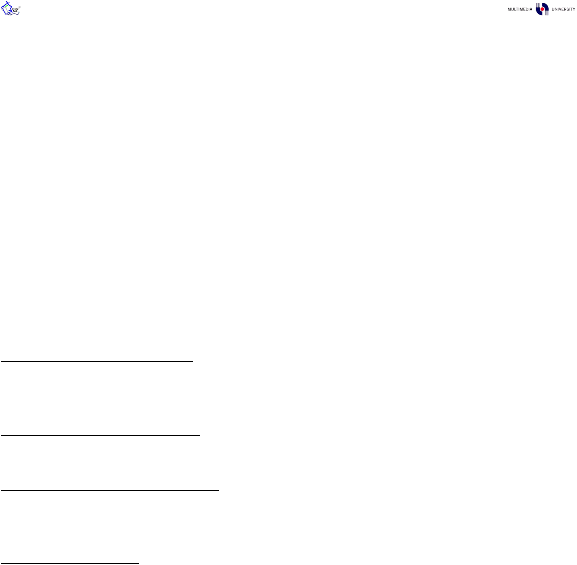
FYP Final Report v1.0.0
Copyright and All Rights Reserved To: Pee-Lo Team @2003/04
55
visible in this area or that the dialog automatically scrolls to ensure that the control receiving data
input is visible.
Pocket PC applications are launched from the “Start” menu, but user rarely ever explicitly
terminates an application. Instead, Pocket PC will automatically terminate one or more of the
running applications if memory becomes low. An application must therefore be prepared to save its
current data and silently quit in this situation. Further, only one instance of a Pocket PC application
should ever be running, so an application should ensure that if a second instance is running, the
previous instance is made active and the second should terminate.
Pocket PCs generally have a Compact Flash slot, so that data storage can be expanded or for
connectivity to a network or mobile phone.
4.3.3.3 How Pee-LoPPCA Consumes XML Web Services
1. Pee-LoPPCA interface design.
There are nine forms created with different interface design. Refer to Appendix D for the screen
shots.
2. Pee-LoPPCA database access.
Pee-LoPPCA is made accessible to SQL Server through Microsoft Windows Loop-back adapter.
3. Pee-LoPPCA Web service access.
By adding Web References to Pee-LoPPCA, XML Web service is accessible by setting up the
appropriate URL. Pee-Lo Web service is updatable at anytime.
4. Pee-LoPPCA coding.
Some sample coding is shown Snippet 16. The snippet
shows an auto-generate class code in
order to consume XML Web Services. We will need to set the appropriate URL as stated at line 37.

