

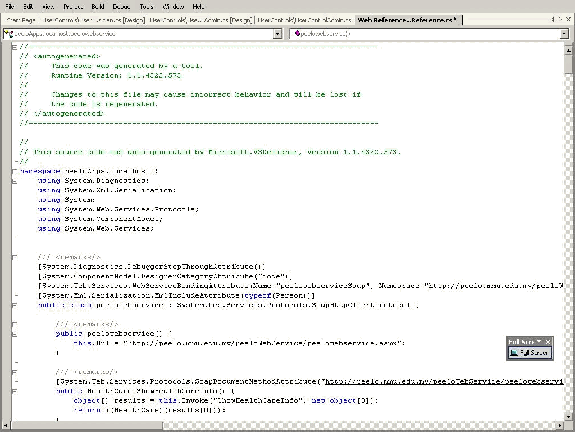
FYP Final Report v1.0.0
Copyright and All Rights Reserved To: Pee-Lo Team @2003/04
46
The proxy class is automatically generated by Visual Studio .NET upon adding the XML web
services WSDL file to the winApps which is going to consume its service. The difference is that it
has been generated and displayed in C# language. A sample of the codes in C# language that
makes up the proxy class is at Snippet 6.
Snippet 6: Auto Generated Proxy Class Codes by Visual Studio .NET
To use/consume a Web Service, you must first tell your application where to find it. It’s shown at
the lines of codes in Snippet 7. http://peelo.mmu.edu.my is the URL of the web server that we put
in CNC lab, MMU Malacca.
Snippet 7: URL to the XML Web Services Server
With the proxy class auto generated, we just need to do some minor coding which actually involves
initiating an object (since in Microsoft .NET, everything is object oriented) and as well as the type of
XML web services which the application wants to interact with. Snippet 8 shows a sample of such
codes.
public peelowebservice() {
this.Url =
}

