
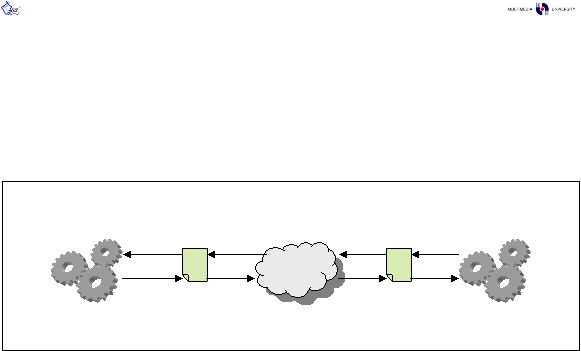
FYP Final Report v1.0.0
Copyright and All Rights Reserved To: Pee-Lo Team @2003/04
30
3.4.2.2 SOAP Communication
As aforementioned, SOAP is a communication protocol built upon the XML technology. With
SOAP, one application can view another across the Internet. Figure 8 summarizes briefly on how
SOAP communicates with another.
Figure 8: SOAP Communication Procedures.
3.4.3 WSDL Contract
With the major components of XML web services explained, we are now ready to go into explaining
how our proposed system works. It all begins with preparing the WSDL and DISCO files. In the
Microsoft .NET, these two files are created by default whenever one chooses to develop a web
services application in Visual Studio .NET. If the IDE tool is not used, software developers can
resort to code both files using any text editors (since both files are just text files).
WSDL files or we prefer to call it as WSDL contract is like a legal contract that two web services
must agree on in terms to establish a communication. This contract file is not included in the
SOAP message but the SOAP message is built based on this WSDL contract. In the simplest
explanation possible, WSDL contract is used as the blueprint for constructing a SOAP message.
WSDL contract is obtained through a few ways. One of the common ways is through a request
from the web service provider (WSP). The WSP, upon requests and agreeing to a few terms set
by the WSP, will provide the requesters with the WSDL file either through email or the conventional
media exchange method (e.g.: floppy disk, CD).
Upon obtaining the file, in the Microsoft .NET environment, a proxy class will be created. This
proxy class is used to create and issue SOAP messages. Thus a proxy class is just like any other
class but the role of this class is to be the communication gateway between the web services and
the application that is using the web services.
Proxy class dwells at the application side of the system and not at the web services application
side. Any data that needs to be send and be received to and fro from the web services and the
application has to go through this proxy class.
1. Use SOAP to
generate XML
message.
2. Send XML over
the Internet
Object A
XML Data
XML Data
Object B
Internet
3. Use SOAP to decipher
incoming XML message and
send return XML message.

